LMPI Online Teaching and Learning Model
The teaching and technological model related to FOAD and the online learning environments of LMPI are based on the research activities performed for the design and implementation of the International Telematic University UNINETTUNO, the outcome of over 25 years of international scientific research on the issues of the application of technologies to face-to-face and distance teaching and learning processes.
These research activities allowed conceiving theoretical knowledge and practices allowing a right balance between the technological-engineering components and the cognitive, methodological, cultural and educational ones.
LMPI Didactic Cyberspace
On this basis, the learning environments of the Didactic Cyberspace of LMPI Project, relying on a systemic approach, were realized. The design and implementation of the teaching processes are focused on the student and on the learning communities. The psycho-pedagogic theories being applied are mainly linked to socio-cognitive constructivism theories and allowed to use the Internet to realize constructive and collaborative teaching and learning environments whose main features are:
-
Synchronic and asynchronic two-way and interactive communication;
-
Student’s active participation in the construction of knowledge.
In order to achieve a true collaborative knowledge construction, we realized a specific learning environment in which teachers and students compare their respective interpretations of knowledge and contribute to the construction of knowledge.
The learning environments of the Didactic Cyberspace were organized in such a way as to encourage a collaborative construction of structured knowledge, focused on individual and collective educational tasks. In the Cyberspace the students communicate their ideas and thoughts, ask questions, continuously exchange knowledge which is shared by posting it in forums, wikis, in the interactive classrooms, in the tridimensional virtual classrooms.
The student can access various training materials specifically functional to a constructive and collaborative learning. Cooperation is the focal point of every interaction among and with all the actors involved (students and teachers). In the cyberspace the students are continuously stimulated by the professors-tutors to become active constructors of knowledge. The acquisition of knowledge is dynamic rather that static, multimedia rather than linear and systemic rather that systematic. The knowledge, that each student builds, appears as the result of meetings and relations with the professors-tutors within their knowledge virtual space
In the cyberspace, designed according to a systemic approach, several learning environments were included and in each of them a training session was realized based on a specific method meant to triggering teaching-learning processes:
-
With the video lesson we use a symbolic-reconstructive learning model linked to the teaching classic mode and, thanks to the links to various kinds of training materials, it is possible to study in a multimedia and hypertextual way;
-
With the virtual laboratories it is possible to check and enhance one’s own knowledge and skills according to a “learning-by-doing” mode;
-
With the chats, forums and interactive classrooms, 3D environments systems through web-based meetings, it is possible to promote collaborative learning and share the various steps of the learning process with other students belonging to different linguistic, cultural, political, religious and social backgrounds.
In each environment it is possible to simultaneously integrate each single learning mode with the other ones. The learning activity is structured in such a way as to promote the transfer of knowledge according to different modes:
-
From simple to complex (video lesson and intelligent library);
-
From theory to applicative projection (learning by doing in virtual laboratories);
-
From guided exercises to searching the World Wide Web (webographies and bibliography);
-
From individual study to interactive dialogue between teacher and students and among students (collaborative learning based on communication tools and synchronic and asynchronic sharing).
Support and Orientation Materials
For each delivered course, the student has at his disposal a conceptual map (figure 1): a graphical, two-dimension and hypertext representation of the contents and interactions envisaged in course, in which basic macro-issues and lessons included into each macro-issue are illustrated, including the topics treated in each single lesson and which materials are associated to the whole lesson and to each single macro-issue that are treated in it.
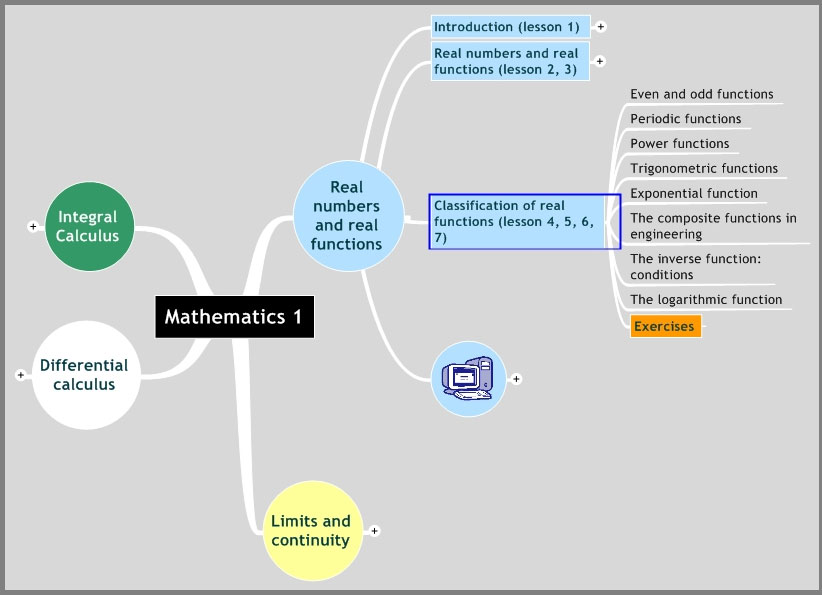 Fig.1 - Example of Conceptual Map
Fig.1 - Example of Conceptual Map
In addition, the student can consult other supplementary materials, check the planning and approach of each single module: beside the classic “Programme of the Course” including the description and objectives of the course, the didactic planning explains how the course will be delivered, at what pace and with main focuses on specific issues; whereas the guide to the exam establishes the exam admission criteria and its delivery modes. Finally, the Course Agenda provides notification of main deadlines and activities planned by the professors to all the students attending the course.
Videolessons and Hypertextual Learning
In LMPI psycho-pedagogic model, designed on the basis of UNINETTUNO model, the videolessons play a major role; digitized and published online in learning environment designed to allow their hypermedia use thanks to their indexing by issue, modularity and inclusion of bookmarks: timed hypertextual links to more-in-depth study materials related to what the professor speaks about in given section of the videolesson. Through a properly designed graphic interface (figure 2), students can navigate through the videolessons, moving from one lesson to the other, within the same videolesson, using indexing allowing to select a specific sub-issue treated by the video professor and play the video to the second in which the professor starts to treat that specific issue or among the more-in-depth materials related to that specific video lesson, by means of the box at the right of it.
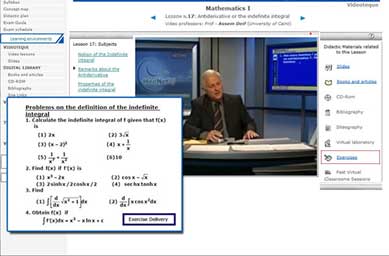 Fig. 2 - Videolecture with active bookmark
Fig. 2 - Videolecture with active bookmark
In addition, in some specific moments, a bookmark, a lighting signal highlights one of the types of more-in-depth study materials listed in the box at the right of the video, indicates to the student that a specific more-in-depth study material associated to what the professor is speaking about in that specific moment of the videolessons. This way, the learning process becomes an hypermedia process: the student can access more-in-depth contents suggested in real time by hypermedia bookmarks structured by LMPI professors and researchers that allow him directly access to books and articles, that is to say texts, lecture notes, produced essays, selected and made available by professors and tutors, CD—Roms, multimedia materials, photo galleries, films associated to videolessons; bibliographical references and selected lists of websites, collections of references to external materials validated by professors and tutors experts of each single course in scientific terms.
Collaborative Learning in LMPI Online Learning Environments
Great importance is attached to the collaborative learning activities that take place through the system of Interactive Classrooms as well as in the tridimensional worlds of the Virtual Classrooms on Second Life available on LMPI Didactic Cyberspace.
These two collaborative learning environments both allow to adopt the “flipped classrooms” pedagogic model: students are led to acquaint themselves on the issues related to the planned discussion; then they study the video lessons, the reference texts, the books, the lecture notes, articles, essays, thus preparing themselves to face the debate with teacher-tutor.
3D VIRTUAL CLASSROOMS
The 3D Virtual Classrooms’ environment, by handling variables such as space, the roles and interaction among the avatars of actual individuals, creates a setting that is characterized by a strong sense of reality in which the actual individual-avatar figures out the potentials for interacting with the environment and with the other avatars that are present. The individual is immersed in a new dynamic reality in which he is not a mere viewer, but a protagonist. The experience made in this reality is highly emotional and is deeply involving; the individual is “attracted” into a new virtual world which has all the features of the real world. In this tridimensional virtual world the students and professors/tutors’ avatars meet and take their places inside the classroom where the avatar of the teacher-tutor asks question to the avatars of the students in order to assess their skill level. In this phase the questions being asked are of greater importance than their relative answers; they represent the bases on which the discussion starts, or better the disputatio. With the disputatio – inspired to the educational model of the medieval universities– they promote a learning process arising from dialogue and discussion, they learn from others and reflect upon their own ideas.
In the three-dimensional virtual classroom of UNINETTUNO’s Island of Knowledge, students and teachers-avatars develop learning processes experimenting a new immersive-collaborative learning dimension. The students use interactive tools, they make practical exercises, mid-term assessment tests, dialogue and learn in a cooperative and collaborative way and become active constructors of knowledge.
Learning becomes a process involving the student in thinking about and conceiving multiple perspectives and viewpoints. In their approach to knowledge, they promote creativity and critical appreciation. It is interaction, dialogue and exchange which add value to this type of learning. The 3D environments and other immersive worlds allow for penetrating into the digital body to perceive oneself no longer as a person sitting before the screen of a PC, but, actually, as being in a virtual classroom animated by actual teachers and students. In the Island of Knowledge debates and conferences among students, experts and teachers coming from other universities around the world take place. In these virtual spaces social, entertaining and recreational aspects are experienced as well.
INTERACTIVE CLASSROOMS
In LMPI Interactive Classrooms (figure 3) teachers and students utilize interactive tools, they carry on practice work, mid-term assessment tests, exam simulations, they discuss and learn in a cooperative and collaborative way and become active constructors of knowledge.
 Fig. 3 – LMPI Interactive Classroom System
Fig. 3 – LMPI Interactive Classroom System
LMPI Interactive Classrooms allow teachers and students to adopt various educational interaction modes, beside the already mentioned “flipped classroom
-
Teaching processes and procedures: the teacher/tutor sets up a working environment that allows the participating students to work in practice on the documents and software packages prepared by the teacher; during the first phase of the session, the teacher/tutor shows the students specific procedures and processes, using functionalities of applications and sharing integrated to the Interactive Classrooms systems; during the second phase, the teacher/tutor proposes to the students real-time exercises in which the students repeat the procedures they have just learnt with the teacher’s help; the teacher/tutor intervenes only if the students move away from what is envisaged by the expert model (Kass A., in Garito 1996);
-
Collaborative project work: the teacher/tutor prepares an exercise in which the students are asked to handle, in a practical and collaborative way, the theoretical knowledge they have just learnt; the teacher shares with the participating students the working environment that was created carrying on activities including creative and collaborative writing, preparation of technical documents (i.e. : business plans, marketing plans, analyses and reports), team work, cooperative work on specific technical software packages; at the beginning of the session the teacher/tutor presents the exercise and shares the working environment with the students; in addition, the teacher gives the control of the working environment, one by one, to the students who will physically work on the set-up software package following the suggestions resulting from the group discussion; the realized product can be re-used in the following sessions, whereas the final product as well as the single “revisions”, collaboratively created in each session, can be evaluated through the tracing system;
-
Exam tests simulation: in the last weeks of the course delivery period, when the students will have acquired a suitable skill level, the teacher/tutor organizes a simulated exam test; the teacher/tutor prepares a structured assignment like those that will be worked out for the exam papers; at the beginning of the session, the teacher/tutor submits the paper to all the students who are connected and fix its timing, as that of the actual exam tests. During the exam tests the students can ask for help on specific issues being treated and the teacher/tutor can explain in details how to appropriately deal with the issues or technical problems of the exam tests. At the end of the session, the students submit the completed exam papers through the platform; these will be corrected by the teacher/tutor, assessed by the assessment system and discussed during the following session of Interactive Classroom.
Interactive Exercises and Learning by Doing
In LMPI’s Didactic Cyberspace Interactive Exercises are also available, through which the student can assess, in real time, and put in practice the theoretical principles learnt with the videolessons, by implementing a “learning-by-doing” process.
Through virtual laboratories we develop new learning models that will tend to shift human cognitive working from the symbolic/re-constructional mode to that of the motor-perception one. The student can reflect on his own experiences, on the theoretical principles that are made operational and easily stored into memory thanks to his problem-solving activity. An interactive exercise can include different types of questions:
-
Open-ended questions
The student is asked to solve a problem or to answer a question by filling in text box.
-
Multiple-choice questions
The student is asked a question and there are N possible answers of which only one is correct. The student answers by selecting one of the answers.
-
Advanced multiple-choice questions
The student is asked a question and there are N possible answers of which one or more than one are correct. The student answers by selecting one or more answers.
The running of interactive exercises is implemented automatically while displaying the videolessons at the end of each issue treated by the teacher in the videolesson itself. By means of database including all issues semantically related to the videolesson issues, the system generates sets of different questions for each session, making the self-assessment phase always relevant and effective for the student. Interaction is quick and user-friendly and students get a general assessment of the exercise in real time based on parameters that were previously set by the teacher who:
-
Designs each questions and decides which is the correct solution;
-
Set the pass threshold for each exercise (for example, if the exercise includes 3 questions and the pass threshold is 60% the student must successfully complete 2 of them at least)
-
Supply textual feedbacks and hints to review the issue if he passes as well as if he gives wrong answers.
If the exercise is successfully completed the student is led by the system to go on watching the videolesson starting from the following point. On the contrary, in case of wrong answers, the system suggests to the student to go back to the issues of the videolessons that are needed to give a correct solution to the exercise before going on studying more advance study issues.
At the end of the lesson the students and the teachers/tutors, by means of LMPI’s learning analytics system can consult statistical data on their performances in the interactive exercises of the lesson and of the whole course that, through charts and data, give the student a clear vision to self-assess his own progress in learning the subject and to the teacher/tutor an essential tool to orient his contributions in the Interactive Classroom or in the 3D Virtual Classrooms based on the problems met by the individual students and by the classes as regards specific issues.
Learning Analytics
LMPI Didactic Cyberspace includes a system for students' activities tracing (figure 4). The tracing system supplies reports and statistic data on the individual study activities of each student: accesses to course materials, times of use of the videolessons, allocation of study time for each student on training materials associated to each lesson; into the student’s statistical data window converge also the mark that the students assigns to himself when he submits an exercise and the one is assigned to him by the tutor after it is corrected; this allows to get a feedback concerning the difference between the self-perception of one’s own learning level and the actual performance of the student on a practical test.
Fig. 4 - LMPI student tracing and reporting system
Apart from the individual student, these data are available also for classes and wider groups of students: so doing the tutors and professors have at their disposal average, minimum and maximum data on the performances of hundreds of students for each course; once a common problem is identified, they can intervene supplying more-in-depth study materials, planning meeting in Interactive class aimed at solving the problems that this feedback system allowed them to highlight. Finally, professors and tutors complete the automatic tracing report and the qualitative assessment of the exercises with a further qualitative evaluation describing the participation and attendance of each single student in course delivery.